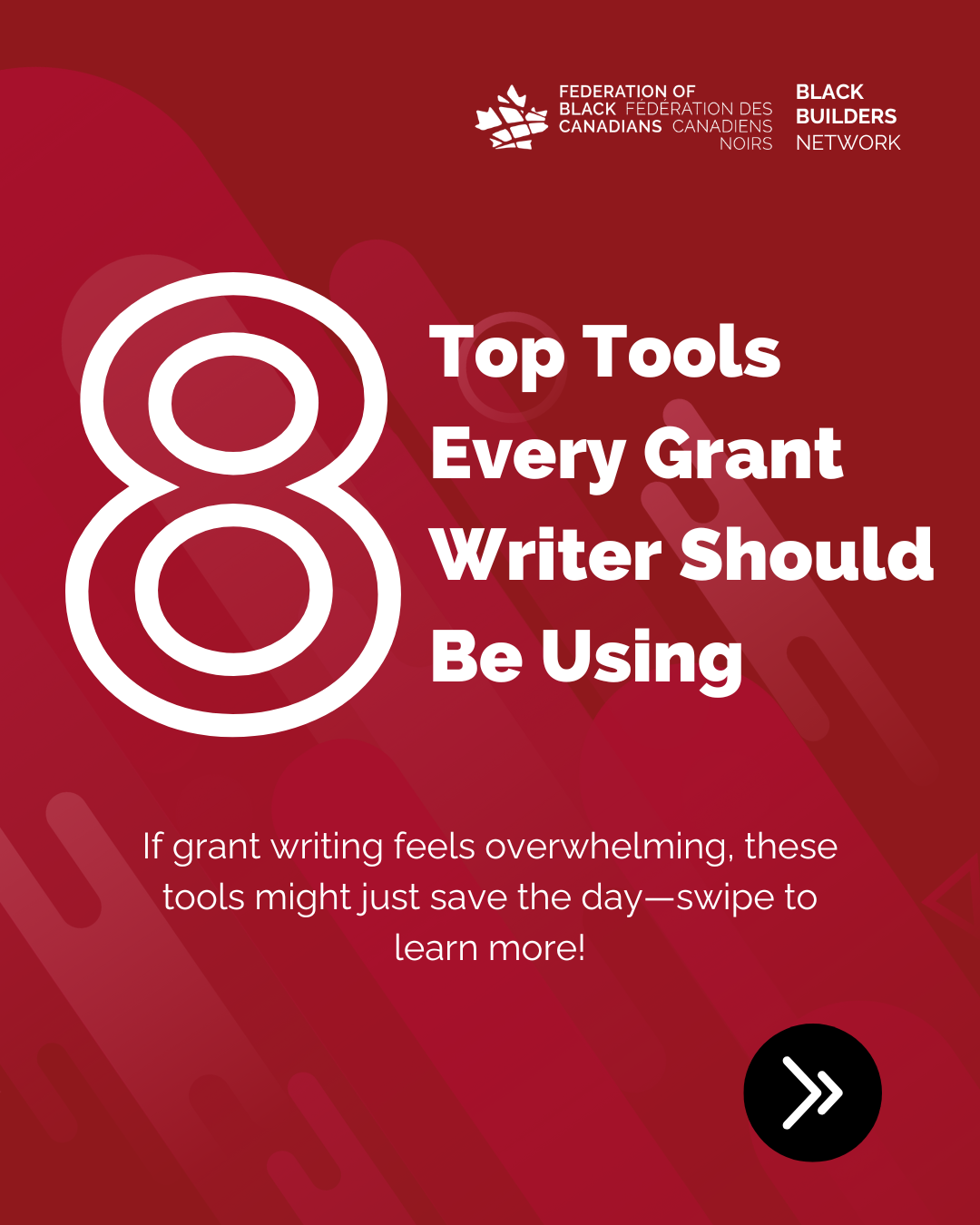How to Work Smarter, Get Organized, and Boost Your Chances of Getting Funded as a Non Profit
Writing a grant can oftentimes feel overwhelming but the right tools can help you stay organized, write clearly, and meet deadlines with less stress. Black non profits, charities and organizations are often underfunded and lack the traditional support of long standing organization. It’s even more important to have these tools in place to help streamline and support processes Whether you’re new to grant writing or looking to improve, this guide shares tools that can save time, improve your writing, and increase your chances of success.
Here are 8 useful tools for Grant writing for Non-Profits and Charities:
- Grammarly
- Asana
- Google Workspace for Non Profits
- Microsoft for Non Profits
- Canva for Non Profits
- GrantWatch
- Candid
- Grantstation
Your Grant-Writing Game Changers:
1. Grammarly
What it is: Grammarly is a smart writing assistant that checks your grammar, spelling, and sentence structure. It works right inside your browser or Word documents.
Why it’s useful:
Grant reviewers are very detail-oriented. Even a few spelling mistakes or unclear sentences can hurt your chances. Grammarly helps you write clearly and professionally, with suggestions to improve your tone and wording. It’s especially helpful when you need to make sure your writing sounds formal, respectful, and easy to understand.
2. Asana
Receive 50% off as a nonprofit
What it is: Asana is task management tool that helps you plan, track, and organize your work.
What is a task management tool: A task management tool is an online to-do list that helps you stay organized. You can write down what needs to be done, set deadlines, and keep track of your progress. It’s great for making sure nothing gets forgotten especially when working with a team on big projects like grant applications.
Why it’s useful:
Grant writing involves many moving parts like budgets, timelines, forms, reports. Asana lets you break your work into steps, assign tasks, set deadlines, and check things off as you go. FBC uses this platform heavily to manage all things grants.
Why our Executive Director Chris Thompson Swears by Asana (and You Might Too
Chris emphasizes using shared tools like Asana to manage the full grant process in a clear, structured way. With Asana, teams can track progress, assign tasks, set deadlines, and review what’s working. It helps break the work into smaller steps instead of leaving everything to the last minute.
A major benefit is the ability to review each grant early and note risks or gaps before committing time. This includes:
- The deadline and how much time you have
- The funding amount and if it’s worth applying
- How well it fits your mission
- Whether you need to create something new
- Extra items like support letters, audit reports, policies, or data you may not have yet
Asana lets you move grants through stages like “Prospecting” the stage where you search for grants, review details, and decide if they’re a good fit and “Ready to Submit”, where the application is complete, reviewed, and ready to send to the funder. It keeps your team aligned and helps you document each step, so you can learn from every application and improve over time.
3. Google Workspace for Nonprofits
What it is: A free toolkit from Google that gives nonprofits access to Gmail, Google Docs, Drive, Calendar, Meet, and more.
Why it’s useful:
This all-in-one system lets your whole team write, edit, and share documents at the same time and even if you’re working from different locations.
Here’s what you get for free:
- Professional email addresses for your nonprofit (like info@yourorg.ca)
- Google Docs, Sheets, and Slides for writing, budgeting, and presentations
- Google Drive to store and share all your files in one secure place
- Google Calendar to track deadlines and meetings
- Google Meet for virtual calls with up to 100 people
- Google Forms to collect survey results or data for your proposals
Why this matters:
Grant writing often includes input from program staff, finance teams, and directors. Google Workspace makes it easy for everyone to collaborate without losing track of files or updates, especially in a digital world. FBC used Google Workspace to prepare a successful grant for the Black Opportunity Fund as well as others. When working on multiple grants with many deliverables Google Workspace has allows us to maintain a streamlined grant writing process. Our team works across five provinces, leveraging the many tools Google has to offer, editing the documents in real time.
4. Microsoft for Nonprofits
What it is: Microsoft for NonProfits is a program that gives nonprofits access to Microsoft tools like Word, Excel, Teams, and Outlook—either for free or at very low cost.
Why it’s useful:
If you already use Microsoft tools, this is a great way to get access to secure cloud-based versions and store all your work in one place.
Free plan includes:
- Web versions of Word, Excel, and PowerPoint
- Outlook email and Teams for online meetings
- OneDrive to save and share documents
- Microsoft Defender for added security
Why this matters:
When all your tools are connected, it’s easier to stay organized and avoid confusion. For example:
- Write your proposal in Word
- Track your budget in Excel
- Share both through OneDrive
- Meet with your team on Teams
All from one secure platform, with backup and easy access.
4. Canva for Nonprofits
What it is: Canva is a free design tool that helps you create visuals like posters, reports, presentations, and social media posts—even if you have no design experience.
What is Canva used for?
It’s like a drag-and-drop art board. You can use templates to build professional-looking designs quickly and easily. It’s great for nonprofits that want to make their proposals or reports look clean and polished without hiring a designer.
Why it’s useful:
Strong visuals and easy to use templates help your proposal stand out. Canva lets you:
- Create timelines, logic models, and infographics
- Use nonprofit-specific templates for reports and presentations
- Download high-quality PDFs for grant attachments
- Keep your brand consistent with logos, colors, and fonts
Bonus: If you’re a registered nonprofit, you can apply for Canva Pro for free, which gives you access to premium features and templates.
6. Grant Search Tools: GrantWatch, Candid, GrantStation
What they are: Online directories that help you search for grants based on your organization’s focus, location, and size.
Why they’re useful:
- GrantWatch shows open funding opportunities in Canada and the U.S., and even offers writing services.
- Candid (formerly Foundation Center) provides deep insights on funders and tracks who they fund.
- GrantStation helps you search for funding and also offers training for grant writing (paid subscription required).
Example: A youth-led nonprofit found and applied for a Canadian Women’s Foundation grant through GrantWatch, using Canva to design their proposal and Google Docs to collaborate.
Grant writing takes planning, patience, and teamwork but you don’t have to do it alone. These tools will help you write stronger proposals, stay organized, and work smarter. Whether you’re aiming for a small local grant or a national fund, the right tools can make all the difference.
Are you a Black-led, Black-serving, or Black-owned nonprofit, charity, or organization?
Join our Black Builders Network and get the support you need to thrive. From grant guidance and funding opportunities to strategic partnerships and community-building resources, we’re here to help you grow your impact.
? Learn more and become a Black Builder today.
Reference:
Guyer, R. A., Schwarze, M. L., Gosain, A., Maggard-Gibbons, M., Keswani, S. G., & Goldstein, A. M. (2021). Top ten strategies to enhance grant-writing success. Surgery, 170(6), 1727-1731.